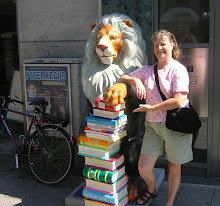Sunday, October 5, 2008
Friday, August 29, 2008
Thing Twenty-Three
I think I said most of what I wanted to say in my previous blog. I do think that I am more comfortable with the internet now. Before I just used it for e-mail, pictures and card catalog. The internet world is BIGGGGG! I really enjoyed creating this blog. It is fun to change it around and add stuff to it. I love my iGoogle page!! I like challenges and learning new things, so if you offered More Things, I probably would try to to that too. My experience here was challenging and awsome.
Thing Twenty-Two
Well, I am just about finished. I have worked really hard this summer to get through this program. There were many hours spent going back to the library in the evenings to work on this. But I am glad I was able to do all 23 things. I managed to figure out each one on my own, sometimes more successfully that others! But I learned alot. Now comes the hard part of continuing on. I was at my other school job yesterday. There was a high school student there helping out. She was impressed that I had a blog and was on FaceBook. That was a nice feeling to know that I could keep up with them! There are so many sites that I didn't explore as I went through the 23 Things, that I think I will go back to look at more of them as I have time. I was glad to see in the newsletter that 23 Things will be around for quite awhile. When I only work 3.5 hours a day at the library, it will be hard to find 15 minutes for this, but I will try. At our elementary school I found that many of the sites I have been visiting this summer are blocked. Oh well.
Tuesday, August 26, 2008
Thing Twenty-One
The 23 Things on a Stick site was very interesting. It was fun to see familiar names in the Pioneerland section. I think I will add the RSS to my webpage. When I watched Building a Social Networking Environment at the Library, I saw some good ideas that I would like to try in the future.
Thing Twenty
I set up a FaceBook account because I knew my children had already set up theirs. It wasn't too hard. It will be interesting in the future as I explore it more to find new contacts. I think FaceBook is very easy to use and it looks more adultish, someone my age is not afraid to join. I joined Library 2.0 Interest Group because I think I should like to see what other 23ers are saying. Next I added Libraries Using FaceBook Pages. It will be interesting to see if there are any ideas I can find there that we can use. As I was on that page, I saw FaceBook Applications for Libraries, which looked good, so I added that too. I will have to explore that later.
Wednesday, August 20, 2008
Thing Nineteen
I listened to BookLust, St Cloud State Episode 10, Podcast.com, and Minitex - Tom's Podcast. I liked the St Cloud site the best, probably because we are so close to St Cloud. I watched the podcast about Sara Martini. I work in an elementary media center also, and we have always wondered how they make the MHL selections. She answered a lot of questions we had. I know I don't want to get involved with podcasts, but it sure would be a good idea for our Odyssey of the Mind kids at school to try. I will have to give this idea to my supervisor.
http://web.stcloudstate.edu/schoolmediapodcast/podcasts/kathy_lewin.mp3
http://web.stcloudstate.edu/schoolmediapodcast/podcasts/kathy_lewin.mp3
Tuesday, August 19, 2008
Thing Eighteen
I first imported a comercial about slinkies, but then I found this blonde joke that ends with some wisdom from the book of Proverbs and like this one much better. It is good to have wisdon. I had no issues uploading this video. It was easy.
Thing Seventeen
I had a lot of trouble creating a search alert. Anyway, I will need to remember to use these search tools for patrons. We don't do a lot of research for our patrons. But more knowledge is good. There is only one person working at a time here so there really isn't any collaboration with a colleague ( actually there are only 2 of us all together).
Thing Sixteen
This RPC and Assignment Calculator looks like a very good website to use. I hope many students and teachers are using it. I myself, would probably not have an opportunity to use it, but I did pass it along to my daughter who is planning to be a highschool English teacher. She probably already knows about these two sites. I work in a very small library and we rarely have students on the computers for research or homework. Our local school is excellent for teachers allowing time for research at school, and computer lab time. When I work at our elementary school, our grades only go up to 4th grade. This is beyond their needs too. We don't have very big projects at our small library, so I probably wouldn't use it here either. But I am really really glad I can do these 23 Things. You have all put so much interesting information into this course.
Thursday, August 14, 2008
Thing Fifteen
I was looking foreward to playing games on my computer, but after looking at both PuzzlePirates and Second Life, I didn't want to download more things. I just know that games are very popular. That is probably 90% of what the kids do here at the library when they go online. We have regulars that come in every day to play their game. We miss them when they don't come in!
Thing Fourteen
I am learning things by doing them over and over. It seems easy now to link things from the internet to my blog. I will have to spend more time perusing through LibraryThing in the future. I set up my account and added a few books. Most of my books had a 5 star rating, but there weren't very many comments about them. I think I will be visiting and adding to this site. Looking at it one night here for the first time is a bit overwhelming. We share book lists with our patrons when they ask for them, by finding something on the internet and printing it out to hand it to them. Most of our patrons are older and don't use computers much.
Thing Thirteen
On Line Productivity Tools was very interesting to learn what is out there. Much more than I every knew!! I chose iGoogle for my page because I have e-mail with Google, so it made sense. WOW! I really like it. It is easy to edit and maneuver around in and I think I will really save me time. No more going up to the Favorites Menu all of the time. Everything is right there across the top of my screen. I looked into the calendars. Kiko and Backpack. I think they would take more time to fill out (and learn first!) than it would for me to keep my lists on paper.Also, I work in three places, library, school media center, and home. I would have to keep a calendar for each one because they are too different. Besides, these computers are not just mine alone. There are many others using these computers besides me. Seems like these tools would be better for businessmen.
Wednesday, July 30, 2008
Thing Twelve
Digg, Reddit, Newsvine, Mixx. Sure is easy to type these!! I don't think we will use these tools in our home or library. It seems like they absorb more time than you might have. You can easily get caught up in various articles ( other than what you originally were looking for). I read an article on gas prices in the UK on BBC News. Seems like they are having the same inflation problems that we are.
Thing Eleven
I can see that taggs and Del.icio.us would be a good tool for research. It brings so many websites to you with just a few keystrokes. I tried to create a Del.icio.us account, but do not have enough priviledges here at the library for the buttons to download. That's OK as we are a very small library and probably wouldn't use them much anyway. I have bookmarked some of the sites from the 23 Things web page, which would work just fine for me. I looked at some of the sites where public libraries are using Del.icio.us. SanMateo Library set up their subjects like the Dewey System, Mensha Library had more broad subjects. Both were very quick for getting information.
Tuesday, July 29, 2008
Thing Ten
Wikis are a neat invention. When I watched that first little intro video about the camping, I thought what a good idea that is. It sure seems much more organized for friends planning something, but the wikis where anyone could write on it seemed to be more disorganized and out of control. Looking at some of the Wikis listed, I think libraries could use this format for book clubs, new book listings, maybe posting comments about a project that is being worked on in a school setting. I think it is a good idea to ban Wikipedia for a source when teaching students to write papers. Wikipedia could be used as a place to start, but the student should find better more reliable sources later. I went to Wiki Sandbox to Babel, Visitor Counter Request to edit things.
Thing Nine
I have to wait a day to work on the Declaration in GoogleDocs.
I practiced making changes on the Declaration of Independence. It will never be the same!! The document was on GoogleDocs and was very easy to make changes. Almost like working on your own Word dicument. What a cool invention!
Thing Eight
I finally got this uploaded! It only took me an hour!! This tool was OK to use once I figured out what I was doing. I think Snapfish is easier to create in. I use Snapfish to share photos with family. It is fun to put together an album on one of our vacation. I think this would be fun to put on our library website (when we get one done!)
Tuesday, July 22, 2008
Thing Seven
Our library uses e-mail for communication from the main service center to all of the individual libraries. It is much quicker to send out one agenda to all libraries at once for example. We can quickly ask questions from staff working elsewhere, without making a phone call. Much quicker! I think e-mail has improved the communication between libraries and the service center. We here at Dassel have set up our e-mail to separate incoming mail into two places. One is for e-mails from Pioneerland staff only and the other is just general incoming mail. Separating the staff from other mail makes checking new mail quicker. As for the online reference using the web, I don't want to be a 'stick in the mud' but I don't see the need for that at our little library. We only have 1 person working at a time with limited hours. I think it would be a great tool for larger libraries to reach the younger patrons. It would be fun to use it. I don't use IM or text messaging. My kids do all the time! I am not against it, I just don't have a need to use it. I chose WorldCat Basics from MINITEX, but was not able to login. This would be a great tool to reach busy people. It might be a bit stressful for beginners though. I was able to login to MINITEX's WorldCat Basics. It was very interesting. I liked the sound of the presenter's soft voice. Sometimes it was confusing where we were going as I couldn't see what the cursor was pointing to. Also, I wish one could pause to take notes. When I paused, the play again, I ended up starting over. But I think webinars are a good thing!
Tuesday, July 15, 2008
Thing Five and Six

Boy, are there a lot of creative things one can do with these sites. I am thinking of our Odyssey kids at our elementary school. They do several power point projects and design a website. It will be fun to show them all of these things I have done tonight! ( Although they may be far ahead of me and know about them already!) As for sharing photos on line, I think it is a wonderful communication tool. Two of my children live far away, and we have gotten into the habit of taking and sharing pictures of almost anything. Pictures speak a thousand words they say!
Tuesday, July 8, 2008
Thing Four
This is a picture of our library, that I just took this summer. The boys in the picture are from out of town and they were just visiting that day. I imported this from flickr. This assignment wasn't too hard to do. I have used Snapfish.com to share my pictures with my kids and family. This flickr website is quite the same. It is convenient to use here at the library. It was quite easy to tag my pictures and add some info about each one. Now I must explore some of the other photo sharing websites! Tried downloading a map from Picasa Web Albums, but wasn't successful.
Tuesday, July 1, 2008
Thing Three
Tonight I signed up for an RSS account. It was pretty easy to do, once I figured out how much of the web address to copy and paste. I am sure this will come in handy in the next few months. I used the Google Reader because I have e-mail on Google and am more familiar with their set up. After I added a couple of blogs from the 23 Things on a Stick website, it will be much quicker to look at them. I chose ones who were farther along than I am, so I could read their blogs as I do mine. I also found that the blog search in Google was the easiest to use.
I work at an elementary media center, and would like to set up some feeds pertaining to my job there when we get back to school in the fall. Wow!! I just realized I can go right to Google Reader from my e-mail, by just clicking on the word Reader on the top menu bar!!! How convenient!!
I work at an elementary media center, and would like to set up some feeds pertaining to my job there when we get back to school in the fall. Wow!! I just realized I can go right to Google Reader from my e-mail, by just clicking on the word Reader on the top menu bar!!! How convenient!!
Thing Two
I like the quote from Sarah Houghton "the basic drive is to get people back into the library by making the library relevant to what they want & need in their daily lives - to make the library a destination, not an afterthought." I should print this out in big letters and put it by our computer station, so I can think about this everytime I am at work. I have gotten so much in a rut, so I hope this 23 Things course will push me out of that rut. I would like to come up with some new ideas that I can put to use in our little library. I enjoy monkeying around on the computer, but this 23 Things on a Stick will make me use things I wouldn't otherwise use. Just being able to dabble in My Space, U Tube, Fliker, etc. will be fun. Now if I can just remember what I did!!!
Monday, June 9, 2008
Thing One
This is really stretching my mind!! I am running out of time here, so I have to log out. But you can be sure I will be back to experiment here further. My avatar is a dream. There were so many choices for her, I may have to change her once in a while. I think it would be fun to have the kids who come to book club put their comments on a blog. I will have to try that sometime.
Subscribe to:
Comments (Atom)