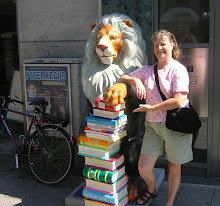Wednesday, July 30, 2008
Thing Twelve
Digg, Reddit, Newsvine, Mixx. Sure is easy to type these!! I don't think we will use these tools in our home or library. It seems like they absorb more time than you might have. You can easily get caught up in various articles ( other than what you originally were looking for). I read an article on gas prices in the UK on BBC News. Seems like they are having the same inflation problems that we are.
Thing Eleven
I can see that taggs and Del.icio.us would be a good tool for research. It brings so many websites to you with just a few keystrokes. I tried to create a Del.icio.us account, but do not have enough priviledges here at the library for the buttons to download. That's OK as we are a very small library and probably wouldn't use them much anyway. I have bookmarked some of the sites from the 23 Things web page, which would work just fine for me. I looked at some of the sites where public libraries are using Del.icio.us. SanMateo Library set up their subjects like the Dewey System, Mensha Library had more broad subjects. Both were very quick for getting information.
Tuesday, July 29, 2008
Thing Ten
Wikis are a neat invention. When I watched that first little intro video about the camping, I thought what a good idea that is. It sure seems much more organized for friends planning something, but the wikis where anyone could write on it seemed to be more disorganized and out of control. Looking at some of the Wikis listed, I think libraries could use this format for book clubs, new book listings, maybe posting comments about a project that is being worked on in a school setting. I think it is a good idea to ban Wikipedia for a source when teaching students to write papers. Wikipedia could be used as a place to start, but the student should find better more reliable sources later. I went to Wiki Sandbox to Babel, Visitor Counter Request to edit things.
Thing Nine
I have to wait a day to work on the Declaration in GoogleDocs.
I practiced making changes on the Declaration of Independence. It will never be the same!! The document was on GoogleDocs and was very easy to make changes. Almost like working on your own Word dicument. What a cool invention!
Thing Eight
I finally got this uploaded! It only took me an hour!! This tool was OK to use once I figured out what I was doing. I think Snapfish is easier to create in. I use Snapfish to share photos with family. It is fun to put together an album on one of our vacation. I think this would be fun to put on our library website (when we get one done!)
Tuesday, July 22, 2008
Thing Seven
Our library uses e-mail for communication from the main service center to all of the individual libraries. It is much quicker to send out one agenda to all libraries at once for example. We can quickly ask questions from staff working elsewhere, without making a phone call. Much quicker! I think e-mail has improved the communication between libraries and the service center. We here at Dassel have set up our e-mail to separate incoming mail into two places. One is for e-mails from Pioneerland staff only and the other is just general incoming mail. Separating the staff from other mail makes checking new mail quicker. As for the online reference using the web, I don't want to be a 'stick in the mud' but I don't see the need for that at our little library. We only have 1 person working at a time with limited hours. I think it would be a great tool for larger libraries to reach the younger patrons. It would be fun to use it. I don't use IM or text messaging. My kids do all the time! I am not against it, I just don't have a need to use it. I chose WorldCat Basics from MINITEX, but was not able to login. This would be a great tool to reach busy people. It might be a bit stressful for beginners though. I was able to login to MINITEX's WorldCat Basics. It was very interesting. I liked the sound of the presenter's soft voice. Sometimes it was confusing where we were going as I couldn't see what the cursor was pointing to. Also, I wish one could pause to take notes. When I paused, the play again, I ended up starting over. But I think webinars are a good thing!
Tuesday, July 15, 2008
Thing Five and Six
Boy, are there a lot of creative things one can do with these sites. I am thinking of our Odyssey kids at our elementary school. They do several power point projects and design a website. It will be fun to show them all of these things I have done tonight! ( Although they may be far ahead of me and know about them already!) As for sharing photos on line, I think it is a wonderful communication tool. Two of my children live far away, and we have gotten into the habit of taking and sharing pictures of almost anything. Pictures speak a thousand words they say!
Tuesday, July 8, 2008
Thing Four
This is a picture of our library, that I just took this summer. The boys in the picture are from out of town and they were just visiting that day. I imported this from flickr. This assignment wasn't too hard to do. I have used Snapfish.com to share my pictures with my kids and family. This flickr website is quite the same. It is convenient to use here at the library. It was quite easy to tag my pictures and add some info about each one. Now I must explore some of the other photo sharing websites! Tried downloading a map from Picasa Web Albums, but wasn't successful.
Tuesday, July 1, 2008
Thing Three
Tonight I signed up for an RSS account. It was pretty easy to do, once I figured out how much of the web address to copy and paste. I am sure this will come in handy in the next few months. I used the Google Reader because I have e-mail on Google and am more familiar with their set up. After I added a couple of blogs from the 23 Things on a Stick website, it will be much quicker to look at them. I chose ones who were farther along than I am, so I could read their blogs as I do mine. I also found that the blog search in Google was the easiest to use.
I work at an elementary media center, and would like to set up some feeds pertaining to my job there when we get back to school in the fall. Wow!! I just realized I can go right to Google Reader from my e-mail, by just clicking on the word Reader on the top menu bar!!! How convenient!!
I work at an elementary media center, and would like to set up some feeds pertaining to my job there when we get back to school in the fall. Wow!! I just realized I can go right to Google Reader from my e-mail, by just clicking on the word Reader on the top menu bar!!! How convenient!!
Thing Two
I like the quote from Sarah Houghton "the basic drive is to get people back into the library by making the library relevant to what they want & need in their daily lives - to make the library a destination, not an afterthought." I should print this out in big letters and put it by our computer station, so I can think about this everytime I am at work. I have gotten so much in a rut, so I hope this 23 Things course will push me out of that rut. I would like to come up with some new ideas that I can put to use in our little library. I enjoy monkeying around on the computer, but this 23 Things on a Stick will make me use things I wouldn't otherwise use. Just being able to dabble in My Space, U Tube, Fliker, etc. will be fun. Now if I can just remember what I did!!!
Subscribe to:
Comments (Atom)